You might know of Threema Web, well now there’s Threema as a “desktop App”.
Still a web browser
Threema released a blog post, titled “Chat on the Computer Without a Browser”, which is a bit funny to me, since the desktop app is just an “Electron App”.
In case you don’t know, Electron is basically a framework where you turn a website into an App, and ship it together with an entire web browser.
So, really, it should be titled “Chat on the Computer with a dedicated browser”. (:
Why version 1.0
Now, since this is still just Threema Web, but bundled with a browser, this means you still need your phone (or tablet) just like with Threema Web.
It seems a bit odd to me that they’re bundling Threema Web now that the real desktop version is on the horizon. But it’s an obvious thing to do and which I hoped for a long time now, in the hopes that they’d add some optimizations. It just feels like they’re a bit late with this. Maybe this was an exercise for the devs, before making the real thing? (:
Threema Web crashes often (for me), and I hope Threema Desktop 1.0 won’t have those issues, since they’re shipping the web browser, they can test for this particular browser, whereas I, personally, used Firefox for Threema Web, which is not as popular as say, Google Chrome and perhaps not as well tested, if at all.
So far, Threema Desktop 1.0 has been working fine for me, at least during some quick testing.
One thing I wish they’d add, is the option to save the session password so that I don’t have to open my password manager every time I want to chat.
Another thing I noticed is, that if you close the window on Mac, it will actually quit rather than remain in the Dock.
Planned: Threema Desktop 2.0
But, Threema multi-device is on the way, and Threema Desktop 2.0 is planned, which should then allow you to use Threema on the desktop as a standalone app, even if your phone (or tablet) is offline or off.
That’s the real thing I’ve been waiting for, all year (really!). I hope they’ll be able to finish it soon.
Threema Desktop on Apple Silicon (M1)
Electron, the framework that Threema Desktop uses, supports arm64 (“Apple Silicon”) Macs, like for example the M1.
But for some reason, Threema Desktop only ships as “Intel” (x86) Application.
But it works fine through Apple’s built-in emulator (“Rosetta 2”).
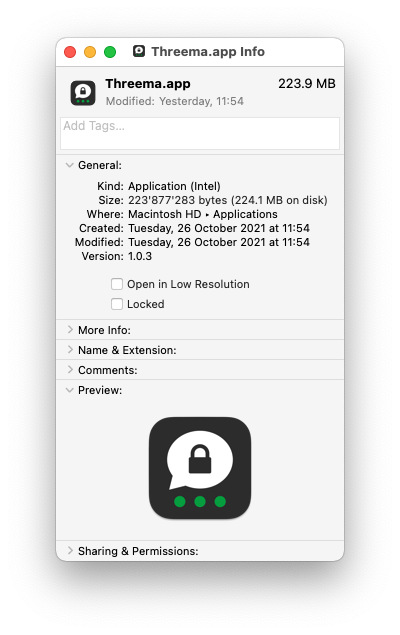
I wish Threema Desktop 2.0 to not just be yet another Electron App that just ships an entire web browser, but it probably will.
Download
You can download Threema Desktop from the official website here.
That’s all there is to it!
Leave A Comment