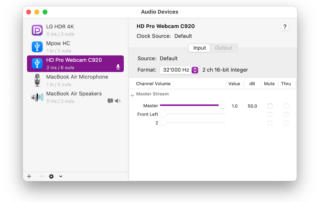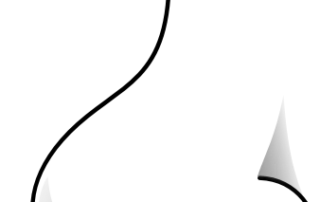Quickly find duplicate files on UNIX-like systems
Need to locate duplicate files while SSH'ing into a Linux server and don't have access to external tools? Discover how to effortlessly find duplicates using only your onboard tools, even on macOS. A simple command helps you quickly identify a handful of duplicates without breaking a sweat! 💻 🚀