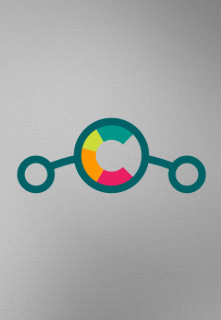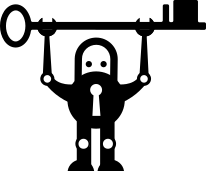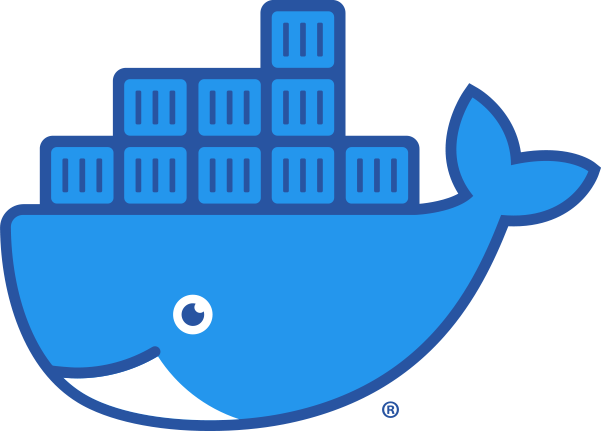You might find your answer to tech related issues here!
Android without Google: LineageOS for microG
You might have heard of LineageOS (formerly CyanogenMod), but did you know about microG? Read on! The issue with Android and Google As you probably know, getting an Android phone these days means getting a phone full of Google services, deeply integrated into the system. Not only are these services [...]