This is just a quick one, as I always find it annoying to not have numlock enable automatically on Linux desktops.
Overview (all distros)
You will want to install the application numlockx, and then add it to your startup applications (the name and command of the entry being simply numlockx). Generally you’ll find the autostart settings by searching for “startup” or “autostart” in the start menu or system settings. Simply add the new entry for numlockx.
Linux Mint Login Window Bonus
In Linux Mint with Cinnamon desktop you can also easily enable numlock on the login window. In your Cinnamon start menu, search for “Login Window” and select it, it will ask for your password, confirm and once the window opens go to the “Settings” tab and set “Activate numlock” to “ON”. Now numlock should also get enabled in the login window itself. Don’t forget to add a new startup entry for numlockx to also have numlock enabled after login!
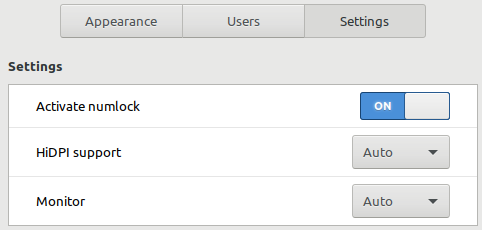
On Debian/Ubuntu/Mint
sudo apt install numlockxOn Arch Linux
sudo pacman -S numlockxOn CentOS/RHEL/Fedora
sudo yum install numlockxOn OpenSUSE
sudo zypper install numlockx
Leave A Comment