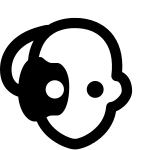
Borgmatic is a wrapper for Borg, so that instead of writing a script to do backups, you write a config file, and Borgmatic will take care of everything. This is incredibly useful if you intend to back up your Synology NAS, or just parts of it, to some remote server. Let’s get to it!
This guide assumes you have installed pip on your Synology NAS. If not, follow the guide and come back here.
Now that you have pip installed, you can simply run:
sudo python3 -m pip install --upgrade borgmatic
sudo mkdir -p /etc/borgmatic
sudo touch /etc/borgmatic/config.yaml
sudo chmod 0600 /etc/borgmatic/config.yamlNow you can edit /etc/borgmatic/config.yaml to your liking, as you normally would.
You can then call Borgmatic with:
/var/packages/py3k/target/usr/local/bin/borgmaticYou could, of course, add this to your PATH, I prefer not to. (:
Don’t forget to install BorgBackup to be able to make use of Borgmatic!
If this helped you out, consider donating a coffee. (:
Leave A Comment