I have a Logitech C920 (hardware ID 046d:082d) on my Mac, and it works fine. So, I got a C920s for my dad so that he could FaceTime with me (he has a Mac mini and therefore no built-in camera). I read online that the C920 and C920s have identical hardware, just that the C920s has a privacy cover. But that’s not quite true (his product ID is 08e5)!
Here’s what it looks like on my end (Sound Preferences):
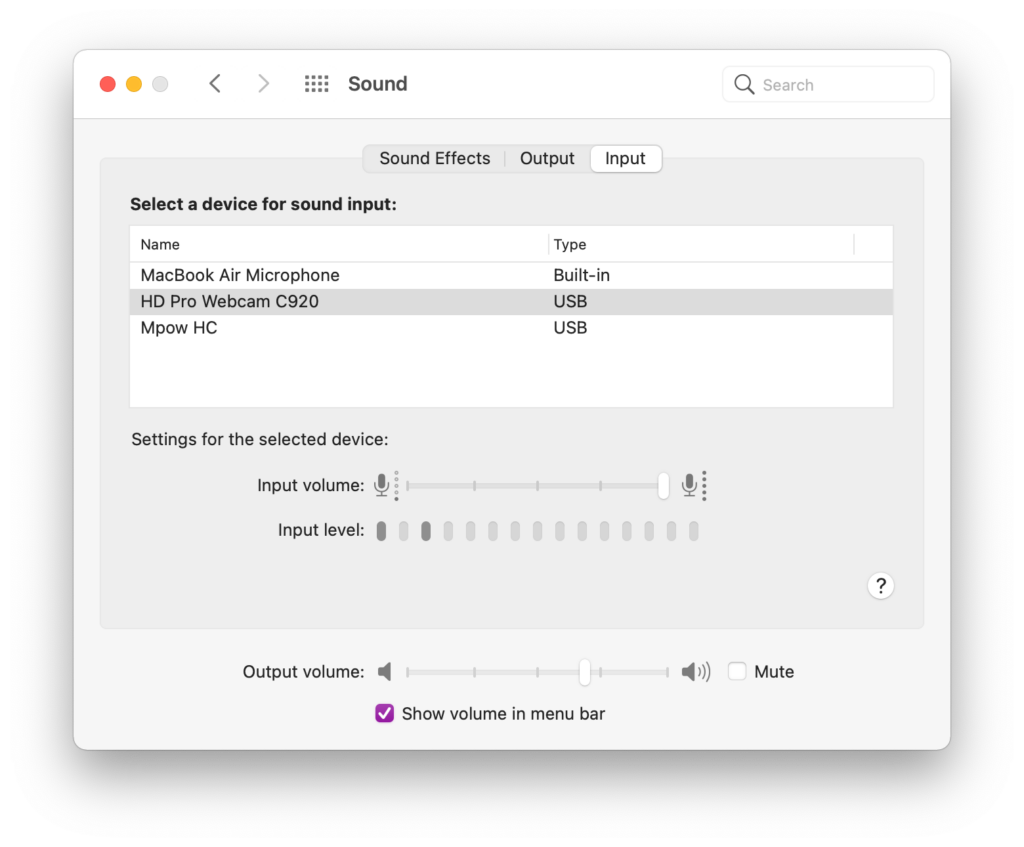
It works fine for me, however, on my dad’s Mac, there was no sound coming through.
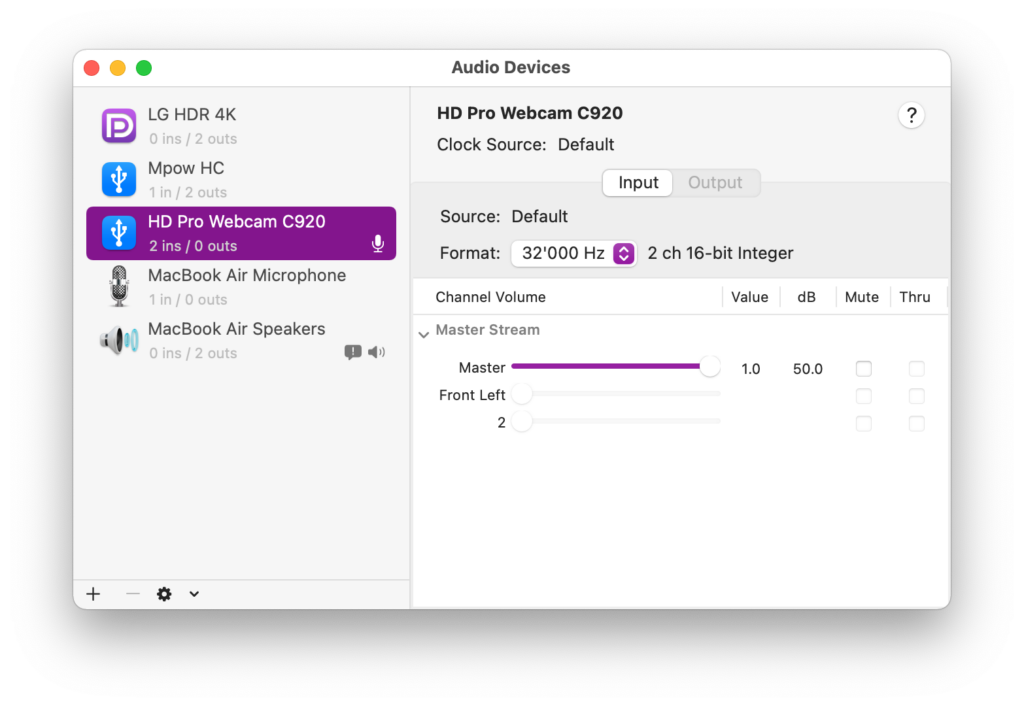
On my end, it was set to 24 kHz, and the same on my dad’s Mac. Turns out, something must be different with the C920s, and setting it to 32 kHz solved the issue!
It seems the Mac recognizes and treats it as a C920 and picks 24 kHz by default, but apparently the C920s can’t handle this setting.
To change these “more advanced” audio settings, you have to open “Audio MIDI Setup” (search for it on Spotlight). Then pick 32 kHz and see if that fixes it for you.
I hope this helped you out! I run this blog in my free time, consider donating a coffee if you found this useful. (:
24 kHz with a C930e Model worked!
Thank you
M1 Mac Mini and C920 here, thank you for posting this.
Brilliant solution thanks. Mac Mini M2 and C290. Audio was Darth Vader as suggested before.
32khz sorted it. Well done
Can’t thank you enough for this one. Same thing, Mac Mini, M2 Pro. 32 Khz did the trick. I might have gotten there eventually, but who knows after how many hours? Thanks for posting this.
This worked for me! THANKS!
I’m using a Logi C922 and it was set at 16hz so I changed it to 32hz and it worked ok for a few minutes and then started to distort again, so I changed it to 24hz and it worked real good endlessly. I am going to leave it there for now and see how it goes. Maybe the version of the webcam I am using needs a different setting but it worked and that is all that matters.
Your suggestion was the only one that worked at all. Thanks
Yep, changing default 16 kHz to 32 kHz setting in Audio Midi Setup fixed the distorted sound recipients of my FaceTimes were getting from my Mac Studio with Ventura 13.1 and Logitech C920. Thanks so much! Enjoy the coffee!
Thanks a lot, that solved it also for me ! Macbook Air M1
First solution that has actually worked. I’ve installed 4 useless Logitech downloads that messed with the original Logitech options rendering my MX master useless and nothing worked until I tried your solution. Thank you so much. Using a Mac is getting more like what a PC was like back in the day with nothing working.
Thank you – same issue – mac mini and C920s. I couldn’t figure out where to find the audio midi setup. For those who are like me – spotlight is the magnifying glass in the upper right hand corner of your desktop. If I would have known that I could have saved 20 minutes of frustration. Thanks to the author for his post.
Great help!!!!!
Excellent, thank you!
Have literally just bought a C920s for my rather aged Mac Mini and whilst the webcam mic worked fine on Teams and Zoom, it refused to have anything to do with Facetime… its a right pain when you’ve got into the habit of making phone calls through your computer. Having stumbled on this post via Google, I checked my midi settings for the C920 and they had defaulted to 16 kHz. Set them at 32 kHz as you suggest and ‘BINGO’!… problem solved.
Thanks a lot !!! Helped ;-)
Same issue here, but on a MacBook Air M1. Your solution resolved it! Thanks for sharing.