Or by full name, GL.iNet GL-AR750S-Ext (SLATE). Great little device!

This is a review of the GL-iNet Slate
I bought this device some time ago, and I think it’s great and I can recommend it to anyone that either travels a lot or uses public Wi-Fi, or would like to use public Wi-Fi in the future without the usual privacy or security concerns!
Let’s start with the Firmware
The device I have here, is updated to the latest firmware version, which in this case is V3.025, released in Jul 3, 2019 and is based on OpenWrt!
And that’s the first thing that stands out about this router, compared to others. The fact that it is based on a free, and open source operating system, and even the source code of the customizations on top, are open and available to inspect, download and modify as you please. Which means you can compile the source code by yourself, and verify that what you see is what you get.
And there’s already an OpenWrt Snapshot available for this device, which means that in the future, you’ll likely be able to completely replace the manufacturer’s firmware if you so desire, and have a portable OpenWrt router in a tiny form factor! Which brings us to the next point…
The incredibly small size and portability
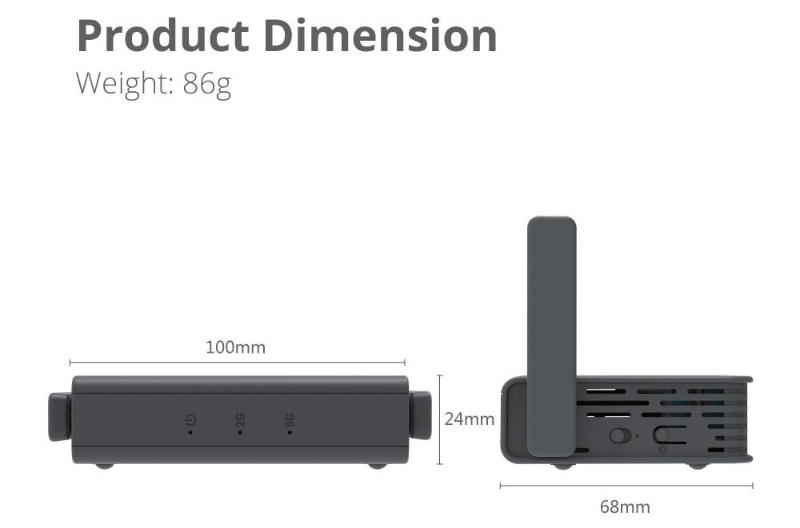
The AR750S fits nicely onto your hand, and pocket! But it has all the power and I/O you need. It includes 3x Gigabit Ethernet, 1x USB 2.0, 1x microSDXC Card slot and even two, movable (note: non-removable) antennas for 2.4GHz and 5GHz Wi-Fi!
By default, one of the Ethernet ports is used for WAN and the other two for LAN. With the easy-to-use web interface you can change it into a LAN port, which means you have a gigabit switch on the go!
The device is powered by a micro USB port and just requires 5V and 2A. Making it ideal for travelling as you basically just need any good phone charger.
Security and Privacy
The AR750S comes with VPN support pre-installed. It supports both OpenVPN and WireGuard in both, server and client mode! There’s also a physical switch on the device itself, to easily turn the VPN on and off (requires configuring in the web interface).
If you don’t need or want to use VPN, but still want some privacy and protection for free, you have the option to use Cloudflare encrypted DNS over TLS. With just a simple turning of a switch in the web interface. Set it and forget it.
I/O and hacking

As mentioned above, the AR750S includes a bunch of I/O but I wanted to go into more detail about the SD card slot and “hidden” I/O available. The microSDXC card slot can handle up to 128 GB of storage, which is a lot of space for a router and can be used for some backups on the go! If you’re a hacker, you’ll appreciate having the UART and GPIO available (requires opening of the case).
The AR750S comes with an SMB (SAMBA) “Windows file sharing server” pre-installed, but I do not use it so I cannot give you my opinion on it. I just know it’s there. ;)
The USB port can be used for a cellular modem or for USB storage. The AR750S supports FAT32/NTFS/exFAT/EXT4/EXT3/EXT2 file systems by default, but you can extend the file system support by installing packages. Which brings us to the next point,
Customization
Because it’s based on OpenWrt, you can install all sorts of packages as on any other OpenWrt router, which means you can install server software, kernel extensions and drivers for more file systems and devices, torrenting clients, ad blocker, tools for management and more. And the good thing is, that the device comes with 16 MB of NOR flash for OpenWrt, and 128 MB additional NAND flash, which you can use to install a lot of packages on top. If that’s not enough, use an SD card! You won’t run out of space for packages. :)
The SoC is a Qualcomm Atheros QCA9563 running at 755 MHz and it comes with 128 MB DDR2 RAM. I personally run an ad-blocker on it without issues.
Wi-Fi 802.11 b/g/n/ac
The AR750S features dual band Wi-Fi 802.11 b/g/n/ac at 2.4GHz and 5Ghz, which can be used as range extender/repeater in a Hotel for example, or turning Wi-Fi to Ethernet or Ethernet to Wi-Fi. You can run it in either router or AP mode but I recommend you to keep it in router mode, so that you’re firewalled from the Hotel (or any other) LAN. To surf securely using a Hotel or any other public Wi-Fi, a VPN is highly recommended.
Software Updates
Since I got this router, there has been at least one software update (in July 2019) and the firmware is now out of beta, apparently. I think it’s great that GL.iNet is providing updates, I like the firmware and their custom web interface and I can see that they’ve been working on adding features, but I think the updates are slow. For example, as of the time of this writing OpenWrt is at 18.06.4 but the version this firmware is based on, hasn’t caught up yet, as it’s still on 18.06. But there’s already a preview release available, and I hope that GL.iNet will update again soon, to provide the security updates that OpenWrt brings with the point releases.
Conclusion
GL.iNet GL-AR750S-Ext (SLATE) is a very small, but powerful all-rounder for on the go. It is basically the travel router I dreamed of. I just wished updates were delivered faster and in sync with OpenWrt point releases.
Affiliated Links
Use one of the links below to get yourself this wonderful piece of tech and help to support the blog!
As Amazon associate I earn from qualifying purchases.
Leave A Comment