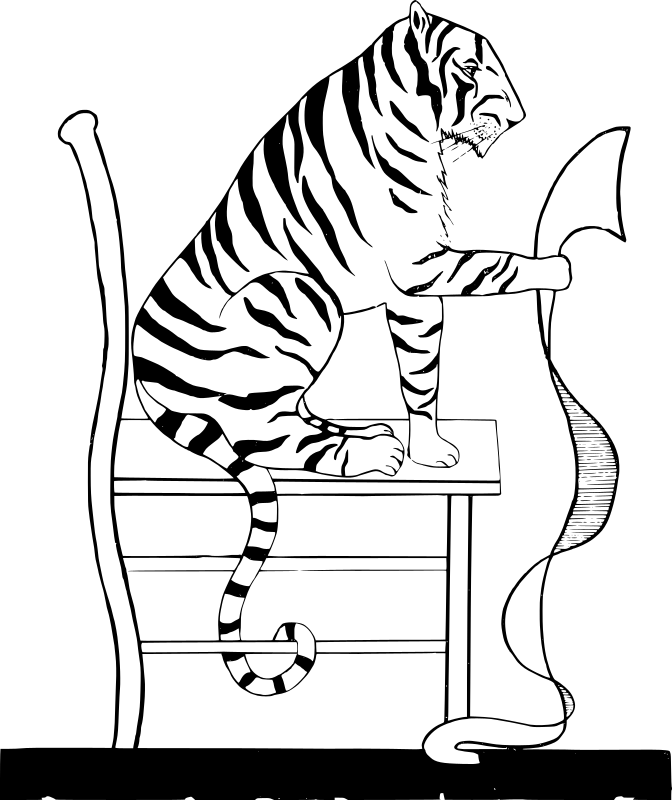
Background
Time Machine has been silently failing for me, until it told me “No backups for X days”. Without any details. Well, that’s not very helpful, is it?
Solution 1 (Terminal)
Using your terminal of choice, you can use the following command to view your Time Machine logs (I tested this successfully on macOS Big Sur 11.6.5):
printf '\e[3J' && log show --predicate 'subsystem == "com.apple.TimeMachine"' --info --last 6h | grep -F 'eMac' | grep -Fv 'etat' | awk -F']' '{print substr($0,1,19), $NF}'Credits for this terminal one-liner goes to the user “leroydouglas” on Apple’s forums.
Solution 2 (GUI)
This is more of a complimentary solution, to get even more information like crash and diagnostic reports.
Open “Console” (that’s a system app, not a terminal), then look through the sidebar. “Crash Reports” and “Diagnostic Reports” might have useful logs, starting with the name “backupsd”.
Conclusion
Simply use your terminal to get the logs (see solution 1), then Console (see solution 2) to dig deeper if you can’t find anything.
I hope this helped you out.
Leave A Comment